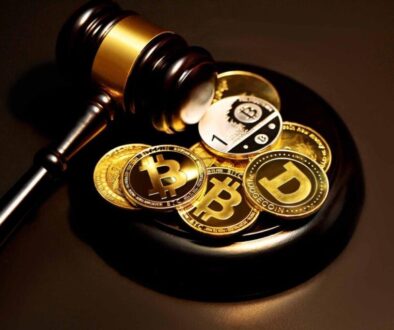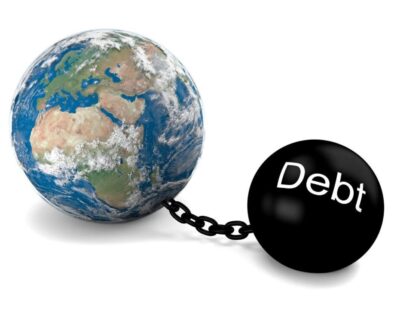BY DR SOHA MAAD
Introduction
The announcement of Windows 11 release is raising the interest and concerns of banks. They need to make the right decision to embrace the next generation of Windows, understand and leverage the promised benefits, and take the right steps to rollout the new release. We hereby present a complete guide to help banks’ executives and technical staff to take the strategic decisions and put the steps for the technical change and adaptation. This guide covers all information bankers are keen to know about windows 11 including the announcement, the transition from Windows 7 to 10 and 11, the technical requirement, the cost, the release date, how to get and install the new release, the promises for banks and businesses, the differences between the Home and Pro editions, the real reason for Windows 11, and the way forward to embrace the change at the executive and operational levels and upskill human resources.
windows 11 revealed at microsoft event
Microsoft revealed Windows 11 during an online event on 24 June 2021, livestreamed at https://www.microsoft.com/en-us/windows/event.
The announcement comes almost six years after the introduction of Windows 10, which is the world most widely used Personal Computer PC Operating System OS, with over 1.3 billion devices using it.
Windows, which represents over 10% of Microsoft’s revenue, became more critical during the pandemic as people stayed home and spent more time with Windows 10 for school, work and gaming. Microsoft reported higher Windows revenue from consumer PCs, but Apple’s Mac revenue also rose, and shipments of PCs running Google’s Chrome OS skyrocketed.
During the event, Microsoft announced that Windows 11 will be a free update to Windows 10 and is due by October 2021. It showed new Xbox features coming to Windows 11, revealed big changes to its Microsoft Teams app, unveiled support for Android apps through the Amazon Appstore, and highlighted that Microsoft Store has lower fees than Apple Store.
Microsoft introduction to WINDOWS 11
Microsoft blog by Panos Panay, the Chief Product Officer at Microsoft, is the best place to learn about the new features of Windows 11. It is available at Microsoft blog page and as youtube video: https://blogs.windows.com/windowsexperience/2021/06/24/introducing-windows-11/
https://www.youtube.com/watch?v=Uh9643c2P6k
We hereby briefly overview Panos Panay introduction to Windows 11.
Microsoft Inspiration for Next Generation of Windows is to make windows:
- A Familiar place: The use of PC shifted from something practical and functional to something personal and emotional. This is what inspired Microsoft in building the next generation of Windows. To build a place that feels familiar and where we can create, learn, and play.
- For Global Business: Windows has been the backbone of global businesses. The web was born and grew up on Windows. Windows is a platform over a billion people today rely on.
- For Wider Use: The responsibility of designing for that many people is the main concern of Microsoft in developing its windows new platform. There is a complete shift on how to use the Personal Computer PC. People went from fitting the PC into their lives to trying to fit their whole lives into the PC. Devices are now used for meetings, classes, playing games with friends, watch favorite shows and connect with one another. With Windows, Microsoft is transforming the office landscaper, the hallway chatter, workouts, happy hours and holiday celebrations digitally.
Windows 11 is packed with new features that leverage PC power towards a more connected digital world. Windows 11 main features are:
- Design: Windows 11 is redesigned for productivity, creativity and ease of use. Microsoft simplified the design and user experience to empower productivity. Windows 11 design is modern, fresh, clean and beautiful. From the new Start button and taskbar to each sound, font and icon, everything was done intentionally to put the user in control and bring a sense of calm and ease. Microsoft put Start at the center and made it easier to quickly find what the user need. Start utilizes the power of the cloud and Microsoft 365 to show the user recent files no matter what platform or device were used for viewing them on earlier, even if it was on an Android or iOS device.
- Layout: Microsoft is introducing Snap Layouts, Snap Groups and Desktops to provide an even more powerful way to multitask and stay on top of what users need to get done. These are new features designed to help users organize their windows and optimize screen real estate so that users can see what they need just the way they want in a layout that is visually clean. Users can also create separate Desktops for each part of their life and customize them, e.g. Desktop for work, gaming or school.
- Connecting People: Windows 11 offers a faster way to connect people. Microsoft is introducing new ways to create meaningful connections between people digitally. Microsoft want to continue to make it easy for people to stay close with each other no matter where they are avoiding that the device or platform used be a barrier. In Windows 11 Chat from Microsoft Teams is integrated in the taskbar. Now users can instantly connect through text, chat, voice or video with all of their personal contacts, anywhere, no matter the platform or device they are on across Windows, Android or iOS. If Teams app is not downloaded you can still connect via two-way SMS. Windows 11 also gives users a more natural way to connect with friends and family through Teams, allowing to instantly mute and unmute, or start presenting directly from the taskbar.
- Gaming: Windows 11 Delivers the best PC gaming experiences. Windows 11 is made for gamers. Gaming has always been fundamental to what Windows is all about. Windows 11 unlocks the full potential of systems hardware, putting some of the latest gaming technology to work on them like DirectX 12 Ultimate, which can enable immersive graphics at high frame rates, DirectStorage for faster load times and more detailed game worlds, and Auto HDR (High Dynamic Range) for a wider, more vivid range of colours for a truly captivating visual experience. Windows 11 supports PC gaming accessories and peripherals. With Xbox Game Pass for PC or Ultimate, gamers get access to over 100 high-quality PC games with new games added all the time.
- Widgets: Windows 11 offers a faster way to get the information that users care about. Windows 11 brings users closer to the news and information of interest faster with Widgets, a new personalized feed powered by Artificial Intelligence AI and best-in-class browser performance from Microsoft Edge. For creators and publishers, Widgets opens new real estate within Windows to deliver personalized content.
- Microsoft Store: Windows 11 has an all-new Microsoft Store where users’ favourite apps and entertainment come together. The new Microsoft Store is a single trusted location for apps and content to watch, create, play, work and learn. It has been rebuilt for speed and with an all-new design that is beautiful and simple to use, content (apps, games, shows, movies) is easier to search for and discover with curated stories and collections. Microsoft Store include leading first and third-party apps like Microsoft Teams, Visual Studio, Disney+, Adobe Creative Cloud, Zoom and Canva.
- Android apps: Windows 11 brings Android apps to Windows for the first time. Starting later this year, people will be able to discover Android apps in the Microsoft Store and download them through the Amazon Appstore.
- Open Ecosystem: Windows 11 creates a more open ecosystem unlocking new opportunity for developers and creators. Windows 11 will open the Microsoft Store to unlock greater economic opportunity for creators and developers. Developers and independent software vendors (ISVs) can bring their apps regardless of whether they are built as a Win32, Progressive Web App (PWA), or Universal Windows App (UWP) or any other app framework. Users will have an opportunity to reach and engage with more people and app developers can now bring their own commerce into Microsoft Store and keep 100% of the revenue – Microsoft takes nothing. App developers can still use Windows 11 commerce with competitive revenue share of 85/15. This develops an open ecosystem offering secure, frictionless access to the apps, games, movies, shows and web content users want and need.
FROM Windows 7 AND 10 TO WINDOWS 11
We hereby trace the Windows Operating System transitions:
- Windows 7 support ended: Windows 7 support ended on January 14, 2020. Microsoft made a commitment to provide 10 years of product support for Windows 7 when it was released on October 22, 2009. Now, Microsoft has discontinued Windows 7 support. Technical assistance and software updates from Windows Update are no longer available for the product. Microsoft is strongly recommending to move to Windows 10 to avoid a situation where a service or support is no longer available.
- Windows 10 is dead: Users are wondering if Windows 10X is also dead. Windows 10X was supposed to be the real next generation of Windows. Along with a complete visual overhaul, it had a lot of under-the-hood changes like running all apps in containers. Microsoft recently announced that Windows 10 is dead, and a lot of its features are being folded into Windows 11.
- Windows 11 is coming: Microsoft has finally announced the next generation of Windows. Windows 11 is a major change. It is a big shift in how Microsoft delivers Windows. It has new Android app support, a new Store, and much more. Microsoft has officially announced Windows 11 is on the way and will be with us before the end of the year. The “What’s next for Windows” event on June 24 used an early build of Windows 11 leaking just the week before. Windows Insider beta testers have access to an early build that can be tried by signing up for the Windows Insider build.
- Windows 11 is another update to Windows 10: There are a number of changes in store for Windows 11 including a new User Interface UI, a major update to the Microsoft Store (that will also include Android apps), better Xbox app integration, as well as introducing AutoHDR and DirectStorage support. Windows 11 focus on PC gamers.
WINDOWS 11 RELEASE DATE
The official Windows 11 release date is October. The timeline is just very different from a normal Windows update. Normally, new features arrive in the Dev channel of the Windows Insider Program over the course of six months to a year. Insiders test them out, they give feedback, and things evolve. Then feature update goes to the Beta channel for a few months, and then it goes to the Release Preview channel shortly before release. This is different for Windows 11 because Microsoft did not let people test this as features have been developed, aside from missing public previews. Microsoft announced Windows 11 on June 24 and demonstrated its feature using a Windows 11 build. Windows 11 will be released on October 2021 and we can expect to see new Windows 11 PCs (meeting Windows 11 hardware requirements) in 2021’s fourth quarter. By January 2023, Windows 11 may be ready.
WINDOWS 11 COST
Windows 11 will be available as a free upgrade for those who are already running Windows 10, 7, and Windows 8.1 in their systems.
Providing Windows 11 for free will help Microsoft to bring more users to the latest version of Microsoft Windows. It will also help safely removing the old operating systems from the devices of users who are no longer supported by the company.
Windows 11 System Requirements
For Windows 11, the system requirements are higher than Windows 10. There is no more 32-bit support, and older single-core CPUs will not be supported. We also need at least 4GB RAM and 64GB storage.
The system requirements for Windows installation are:
- 0 GHz dual-core processor or faster
- 4 GB RAM or more
- 1680 x 1050 screen resolution or higher
- Approximately 18 GB of available hard disk space.
WINDOWS 11 HARDWARE REQUIREMENTS
The biggest roadblock is the requirement of Trusted Platform Module TPM 2.0 for Windows 11. Trusted Platform Module TPM is a security feature built into most of the processors that shipped in the past five to seven years. TPM processor performs hardware-based cryptographic operations to secure encryption and prevent malicious attacks from attacking hardware and the boot process. TPM comes in two versions, 1.2 and 2.0. The latter is the more secure one, and is needed for Windows 11.
TPM can be purchased separately for desktop PCs. Most Intel and AMD chips released in the past 5 to 7 years should support TPM. Intel and AMD added TPM technology to many of the CPUs released after 2013, and they support TPM 2.0. But they have specific names for each platform. Intel calls it Intel Platform Trust Technology (Intel PTT). AMD has its own name for it (AMD Platform Security Processor AMD PSP fTPM).
TPM 2.0 should be enabled on Windows 10 installation before trying the Windows 11 beta release or installing the final Windows 11 version. To enable TPM 2.0 we need to turn it on in the BIOS before the computer boots. Microsoft’s PC Health Check can be used to check if TPM is enabled in a PC.
Security is a major bullet point on Microsoft’s list of key Windows improvements. That is why Windows 11 needs a TPM 2.0 chip.
The following Windows features require TPM 2.0:
- Device Encryption
- System Guard
- Device Health Attestation
- Windows Hello/Hello for Business
- TPM Platform Crypto Provider Key Storage
WINDOWS 11 BUILD
Windows Insider Preview builds are specifically designed for testing purposes. We may experience some bugs and errors with the Insider build.
Information about Microsoft Insider Preview Build is accessible at Microsoft webpage
https://insider.windows.com/en-us/about-windows-insider-program
Windows Insiders can choose to receive preview builds in:
- Dev Channel: where new features are introduced for initial testing, regardless of which Windows release. This channel is best for technical users and developers, and builds in it may be unstable and buggy.
- Beta Channel: where you get more polished features that will be deployed in the next Windows feature update.
Microsoft is rolling out a preview build of Windows 11 for Insiders in both the Beta and Dev Channels. Recent build is 22000.120 and includes a load of new fixes, as well as a couple of additional features and changes.
We can now install the Windows 11 Insider build. However, it is not recommended to install it on a main machine as Insider build is still early in the release schedule and there is a good chance it will not work as expected.
Windows 11 (update to Windows 10) is ready for try out, as long as we sign up for the Insider beta program. The Windows Insider build of Windows 11 is already available for beta testing on the Dev Channel. Windows 11 build can be tried out on a PC that meets the minimum requirements.
Information about Windows 11 recent build is accessible at Microsoft webpage:
WINDOWS 11 DOWNLOAD
Currently, members of the Windows Insider Program can download the first Insider Preview build of Windows 11. For most people, it is best to wait for the public beta to arrive in July 2021, or the general release later in the year. The first build also does not include every new feature that will eventually arrive with the general release.
The Microsoft webpage to sign up for free for Windows Insider Program is:
https://insider.windows.com/en-us/register
The steps to download Windows 11 Insider Preview are:
- Sign up for the Windows Insider Program by going to Settings > Update & Security > Windows Insider Program. And then, press Register and Sign Up. If you are already a part of the Windows Insider community, you can sign in to your account and click Start flighting.
- Review the Privacy Statement and terms appearing on your screen and click Submit.
- Select Dev Channel from the Insider settings to download and install the current Windows 11 build for Windows Insider Preview and hit the Confirm button.
- Your machine will now ask you to Read the Microsoft Insider Privacy Statement and Agreement. Once you have reviewed the statement and terms, click on Confirm.
- Now, press Restart Now to restart your machine to get the Insider Preview build.
- After restarting, make sure you are connected to an active Internet connection. You can then go to Settings > Update & Security > Windows Update and click the Check for updates button.
- Your PC will start downloading the latest build from a Microsoft server.
- From there, your device should update the same way it would with any other Windows update.
Once Windows 11 becomes available to all Windows users with compatible computers you can download it the same way for any new version of Windows. Most users will go to Settings > Update & Security > Windows Update and click Check for Updates. If available, you will see Feature update to Windows 11. Click Download and install.
Windows 11 Setup Size and iso files
An ISO file, also known as an ISO image, is a file that contains all the installation files for a single program. Certain software programs, especially large ones, are sometimes made available as ISO files, including Microsoft Office and the Windows operating system. Installing an application from its ISO file depends on the version of Windows you’re running. Windows 11 Setup file (ISO File) size is between 4.5 and 6 GB.
Many of the users have started to search for the Windows 11 64 bit ISO file. However, this version of windows is yet to be released. Once the Windows 11 (Win11) is released and available for download, it will be available on the official portal of Microsoft itself. The Win11 ISO file will be provided free and users will not have to pay for the new version. It is recommend upgrading to Win11 as soon as it is available. Because, after a given time frame, Microsoft can make it paid.
Win11 64 Bit version was leaked online and many people have uploaded it on Google Drive and shared it online. It is not recommend to download and install the leaked version as it can be full of malware. Hacker may have included some code in this file to steal your information.
The general steps to download Windows Operating System from ISO file are:
- Download the ISO file
- Make a USB drive (With at least 16GB of Space) as bootable.
- You can make USB bootable using Rufus.
- Launch Rufus and select Windows 11 ISO.
- Keep all fields as default and then click on the Start button at the bottom.
- After that Windows 11 will be flashed in your USB drive.
- Plug the USB Drive into the system where you want to install Windows 11.
- Now restart your laptop/ PC and keep pressing the boot key.
- Choose USB Drive as primary from the Boot Device Options.
- After pressing the Enter button, Windows 11 installation process will start.
- Choose your Language, Time, and Keyboard Input Method.
- Click on Install Now.
- If product key is not available click the “I don’t have a product key” option.
- Select the Windows 11 Edition you want to install.
- Select the partition for Windows 11 Installation.
- Click next and windows will start to install.
Differences between WINDOWS 11 AND WINDOWS 10
Microsoft officially unveiled Windows 11 as the next major version of its operating system. Windows 11 brings a new, revamped Start Menu, better multi-monitor and touchscreen support, tighter integration with Xbox Game Pass, and a new push for the Windows Store.
Key differences between windows 11 and windows 10 are:
- Windows 11 is visually different from Windows 10. Windows 10 has had some subtle changes to the design to make the Operating System OS more touch-friendly, something that Windows 10 has struggled with.
- Windows has been focused on sharp corners ever since Windows 8, and those squared-off tiles made their way into Windows 10 as well. Windows 11 will follow suit with more modern operating systems like iOS and Android now.
- There is a brand-new Start Menu, which is centered and floating. The taskbar is centered as well. There are also new, more colorful icons throughout the operating system. These are available in Windows 10 previews.
- Interaction with the User Interface UI will be different as well. Windows are better for touch, something that Windows 10 has struggled with. Windows 11 will support more swipe gestures.
- Windows 11 has a bunch of gaming improvements including Auto HDR and DirectStorage. Xbox Cloud Gaming is going to be built-in and will be part of the Xbox app on Windows 11.
- Windows 11 has a new Microsoft Store to unlock greater economic opportunity for developers and creators. Developers will be able to submit their apps without packaging them, and they can also host them on their own Content Delivery Network CDN, meaning that they will not actually have to be distributed by Microsoft, just through the Microsoft storefront. The big point is that Microsoft does not care what kind of app you made. It can be Win32, .NET, UWP, Xamarin, Election, React Native, Java, a PWA, or something else, and Microsoft wants it in the store. Microsoft announced that Adobe Creative Cloud, Disney+, TikTok, and Zoom are all coming to the Store. Moreover, it is bringing Microsoft Teams and even Visual Studio to its virtual storefront. Developers can use their own commerce platforms. That means that your app can use the platform that earns you the most money, and your app can still be in the Store.
- Microsoft is integrating Teams into the OS. You will now find Teams Chat right in the taskbar, so you can easily talk to friends. It is also working with SMS.
- Windows 10 brought us Snap Assist, and Windows 11 is bringing us Snap Layouts.
- With Windows 11 we can set the Virtual Desktop wallpaper on each of our virtual desktops.
- Microsoft is adding a widgets panel, which will slide in from the left.
Windows 11 for BANKs and businesses
The big change for bank and businesses in Windows 11 is commerce and security. Microsoft made a lot of promises during its Windows 11 introductory event, but the banks and business features are mostly evolutionary rather than revolutionary.
The Windows 11 introductory event showed some glitzy new features focused primarily on the new consumer experiences, but there are some important themes for banks and business users.
Microsoft wants to expand in five key areas of interest to Banks and Businesses:
- Hybrid work
- New commerce opportunities in the Microsoft Store
- A low IT learning curve for deployment and management
- Beefed up security across devices and the cloud
- New tools and an easier Windows 11 application process for developers
- Some Subtle Hybrid Work Features
Microsoft has been promoting the hybrid work scenario for over a year because it is a real trend that has changed how most of us will work in the future. Microsoft is positioning Windows 11 as being hybrid work-centric. Microsoft promises that Windows 11 will remember your desktop layout once you undock from work and take your PC home.
Microsoft is bringing back widgets as a quick way to get a mental reset for all those stressed-out hybrid workers. Widgets will be a feed powered by a back-end Artificial Intelligence AI to be personalized as possible.
Overall, that will not markedly change a hybrid worker’s life, but there are some additional capabilities on the back end that will help Information Technology IT chief officers and security managers.
Windows 11 offers new commerce opportunities. Microsoft is looking to make the Microsoft Store attractive to a much broader audience than just customers looking for the latest games. Microsoft is promising a better search experience and adding more business-oriented apps to the store
Microsoft wants Information Technology IT managers to be involved as little as possible in its push to Windows 11. Microsoft made sure Windows 11 being fully compatible with how IT is managing Windows 10 today. For example, even though Windows 11 Home users will now be required to have an internet connection and a Microsoft account to get their operating system set up, banks executives and business users will still be able to set up offline and log in using Active Directory.
Windows 11 will be a zero-trust platform and this approach will span the entire Operating System OS landscape. That will include features like hardware-based isolation, encryption, and malware prevention all being turned on by default.
Windows 11 is faster, more secure and familiar for banks and businesses. Windows 11 is also secure by design, with new built-in security technologies that will add protection from the chip to the cloud, while enabling productivity and new experiences. Windows 11 provides a Zero Trust-ready operating system to protect data and access across devices.
Windows 11 Home vs Pro versions
Windows 11 Home requires a Microsoft account and an internet connection to set up, whereas Windows 11 Pro does not. Windows 11 Pro is likely to offer additional security and business features over the Home version.
Microsoft is yet to confirm the exact Windows 11 Home and Pro differences. Both versions offer all of the same fundamental features, though, in terms of security, they differ slightly.
Most fundamentally, Windows 11 Home is unlikely to offer any business management or deployment software. This is the case with the Windows 10 Home version. Business management features include mobile device management, access to the Microsoft Store for Business, and the Windows Update for Business feature.
Even in the absence of any business needs, security-conscious consumers might want to opt for Windows 11 Pro in order to gain those potential benefits. Of course, there is also no Microsoft account or internet access requirement when setting up the Pro version.
THE REAL REASON FOR WINDOWS 11
The real reason for Windows 11 is all about security, and it is going to be a costly upgrade because most of us will need to buy new PCs to make it work.
One may wonder why Microsoft is releasing Windows 11 now. Clearly, it is been done in a hurry. Few months ago, no one outside of Microsoft saw Windows 11 coming. Microsoft had made it clear that it sees the future of the desktop on the Azure cloud with Microsoft Cloud PC. The reason for Windows 11 is not money. Windows 11 will be a free upgrade for current Windows 10 users. Being able to run Android apps on Windows is nice, but is not the reason for a whole new release.
The main reason for windows 11 is security. It also means that Windows 10 is just as much a security mess as ever. Windows 11 raises the bar for security by requiring hardware that can enable protections like Windows Hello, Device Encryption, virtualization-based security (VBS), hypervisor-protected code integrity (HVCI), and Secure Boot. These features in combination have been shown to reduce malware by 60% on tested devices. That is why all Windows 11-supported CPUs have an embedded TPM, support secure boot, and support VBS and specific VBS capabilities.
THE FUTURE OF WINDOWS
Windows 11 may feel like the next evolution for Windows, but Microsoft is working on something even more revolutionary, with another leak hitting the internet that shows off the company’s Cloud PC service.
Windows 11 looks like a version of a Windows desktop running in a web browser. This could be especially useful for banks and businesses, as they could let their employees access powerful PCs remotely without having to provide expensive physical devices. It would also allow them to remotely manage their employee’s devices, just as installing important security updates.
Being able to access a PC by just logging in through a web browser from anywhere in the world could be extremely useful for many people as well, and it will apparently run using Microsoft’s Azure servers, similar to how Microsoft’s xCloud game streaming service works.
The Microsoft Cloud PC was expected to be announced at the same event that Windows 11 was shown off at, in 24 June 2021, but it was a no-show.
Microsoft is adding powerful new functionalities to Windows 11 as well as performance improvements that make better use of modern hardware components including some that could make gaming as powerful as an Xbox Series X console.
In Summary, key points to take about Windows 11 are:
- Tentative Release date: October 2021
- Build: Windows Insider build of Windows 11 is already available for beta testing on the Dev Channel
- Price: Free upgrade for existing Windows 10 users
- Interface changes: New, rounded design
- Microsoft Store: Redesigned Microsoft store and support for Android Apps
- Gaming Improvement: Better Xbox app integration, AutoHDR, DirectStorage
- Hardware requirement: enabled TPM 2.0 settings in BIOS
- The real reason for Windows 11: enhanced security
- Key features:
- New Start Menu, Taskbar, and Search Bar
- New Animations are added while moving and dragging the windows.
- Multitask with windows like split-screen, creating groups
- Touch controls are improved significantly
- New sounds are added
- Access to dark mode
- Rounded Corners
- New icons are added
- Various new Widgets are added
- Dynamic refresh rate
- Consistent touch gestures
- Microsoft App store
- Widgets
- Snaps
- Xbox
- Main differences from Windows 10:
- The Start Menu and Task Bar are in the middle now.
- Widgets are back.
- Using Multiple Monitors is easier.
- Snap Groups are more intuitive.
- Translucent windows are now trendy.
- Touchscreens are easier to work with
- The update to Windows 11 will be free if you have Windows 10.
- New hardware requirement is imposed (TPM2). PCs will have to meet the minimum requirements for Windows 11, which can check by downloading the PC Health Check app.
- PC gaming is getting some of the Xbox’s best features with DirectStorage.
In the future, most of us are not going to upgrade our Windows 10 systems. Instead, we are going to buy new PCs. Windows 11 will be released on October 2021 and we expect to see new Windows 11 PCs in 2021’s fourth quarter.
Banks and businesses need better security. However, Windows 11 will not be ready for ordinary businesses or people to run soon. So banks and businesses can stick with Windows 10 until 2023. By January 2023, Windows 11 may be ready for banks and businesses. Before opting for either Windows 11 Home or Pro, be sure to check the minimum requirements.
REFERENCES
CNET, Microsoft 365 blog, Windows Central, Build keynote of CEO of Microsoft Satya Nadella, Presentation of Microsoft’s Director of Enterprise and OS Security David Weston at Microsoft online event in 24 June 2021, Microsoft blog of Panos Panay, Chief Product Officer of Windows and Devices, BGR tech section, WIRED, CNBC, Microsoft Support, PC Gamer, My personal New Recruitment Counseling MPNRC, TECH laptop-pcs, HT TECH, Youtube video introduction to Windows 11, Windows Developer Blog, SWORDS today, PCMAG PC magazine, techradar, computerworld, PC gaming, Game revolution guide, gadget NDTV, Microsoft Insider Program.